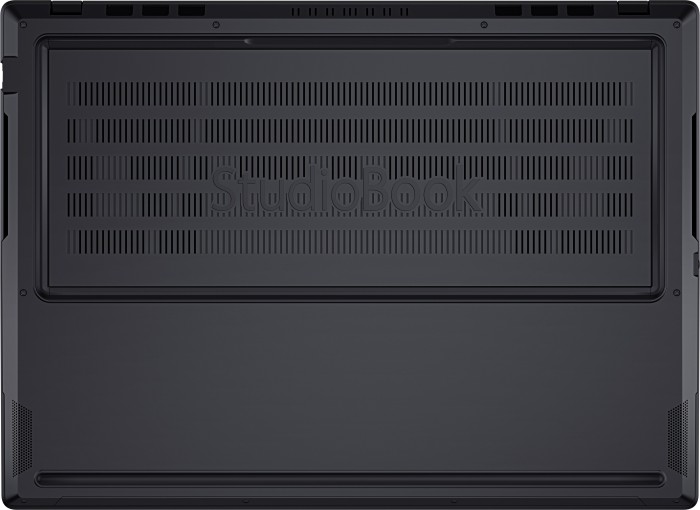Asus ProArt StudioBook 16 W7600H3A-L2034X
Характеристики

Asus ProArt StudioBook 16 W7600H3A-L2034X (ProArt StudioBook 16 Серия)
Процессор
Intel Core i7-11800H 8 x 2.3 - 4.6 ГГц, Tiger Lake-H
Графический адаптер
NVIDIA RTX A3000 Laptop GPU - 6 Гбайт VRAM, GDDR6
ОЗУ
64 Гбайт
, DDR4-3200
Дисплей
16.00 дюйм. 16:10, 3840 x 2400 пикс. 283 точек/дюйм, OLED, глянцевое покрытие: ✔, 60 Hz
Хранение данных
1TB SSD
Интерфейсы
3 USB 3.0 / 3.1 Gen 1, 1 Thunderbolt, USB-C Power Delivery (PD), 1 HDMI, 1 DisplayPort, Аудиоразъёмы: 3.5mm, картридер: SD, 1 сканер подушечки пальца
Коммуникации
802.11 a/b/g/n/ac/ax (a/b/g/n = Wi-Fi 4/ac = Wi-Fi 5/ax = Wi-Fi 6/), Bluetooth 5.2
Габариты
толщина х ширина х глубина (мм): 21.4 x 362 x 264
Аккумулятор
90 Вт⋅ч литий-ион., 4-cell
Операционная система
Microsoft Windows 11 Pro
Камера
Фронтальная камера: FHD 1080p IR
Дополнительно
акустическая система: Stereo, клавиатура: Chiclet, подсветка клавиатуры: ✔, 24 мес. гарантии в Европе
Вес
2.4 килогр.
Стоимость
4500 евро
Price comparison
Усреднённая оценка:
Усреднено 4 оценок (из 10 обзоров)
Усреднено 4 оценок (из 10 обзоров)
Стоимость: 88%, Производительность: 88%, Оснащение: 100%, Качество экрана: 100% Портативность: 89%, Внешний вид: 3428%, Эргономичность: 90%, Нагрев и шум: - %
Обзоры Asus ProArt StudioBook 16 W7600H3A-L2034X
ASUS ProArt Studiobook 16 OLED review: a little detail that makes the difference
Источник: Root Nation EN→RU Archive.org version
EN→RU Archive.org version
It is always difficult to evaluate such an expensive and niche device. Its price is really too high, it scares, it surprises. But the ASUS ProArt Studiobook Pro 16 OLED does not disappoint in any of its elements, being a near-perfect laptop focused on design and content creation. Especially since we considered not even the most powerful available version. Excellent design, good looks, powerful equipment that cools well, and high autonomy: nothing more is needed. At first glance, you understand that this is a wonderful device, whose design with simple lines and strict style will make you fall in love with yourself. The laptop is only 20 mm thick, the 16:10 format is ideal for editing, and the pleasant coating is quite resistant to fingerprints. Its hardware delivers stunning performance in any task. Despite the appearance of new processors and video cards in the future, the Intel i7-11800H together with a graphics processor such as the NVIDIA RTX A3000 will not lose its relevance for many years to come. All this is cooled well thanks to fairly quiet fans, as usual in equipment of this type.
Классический обзор, онлайн, оч. большой длины, Дата: 02 July 2022
Рейтинг: Итого: 96% Оснащение: 100% Качество экрана: 100% Портативность: 90% Внешний вид: 100% Эргономичность: 90%
Источник: Root Nation
 EN→RU Archive.org version
EN→RU Archive.org versionIt is always difficult to evaluate such an expensive and niche device. Its price is really too high, it scares, it surprises. But the ASUS ProArt Studiobook Pro 16 OLED does not disappoint in any of its elements, being a near-perfect laptop focused on design and content creation. Especially since we considered not even the most powerful available version. Excellent design, good looks, powerful equipment that cools well, and high autonomy: nothing more is needed. At first glance, you understand that this is a wonderful device, whose design with simple lines and strict style will make you fall in love with yourself. The laptop is only 20 mm thick, the 16:10 format is ideal for editing, and the pleasant coating is quite resistant to fingerprints. Its hardware delivers stunning performance in any task. Despite the appearance of new processors and video cards in the future, the Intel i7-11800H together with a graphics processor such as the NVIDIA RTX A3000 will not lose its relevance for many years to come. All this is cooled well thanks to fairly quiet fans, as usual in equipment of this type.
Классический обзор, онлайн, оч. большой длины, Дата: 02 July 2022
Рейтинг: Итого: 96% Оснащение: 100% Качество экрана: 100% Портативность: 90% Внешний вид: 100% Эргономичность: 90%
[REVIEW] ASUS ProArt Studiobook Pro 16 OLED (W7600) – for pros and pros only
Источник: Laptop Media Archive.org version
Archive.org version
Классический обзор, онлайн, средн. длины, Дата: 14 June 2022
Источник: Laptop Media
 Archive.org version
Archive.org versionКлассический обзор, онлайн, средн. длины, Дата: 14 June 2022
ASUS ProArt Studiobook 16 OLED (W7600) - disassembly and upgrade options
Источник: Laptop Media Archive.org version
Archive.org version
Есть разбор / снимок внутренностей, онлайн, оч. малой длины, Дата: 23 March 2022
Источник: Laptop Media
 Archive.org version
Archive.org versionЕсть разбор / снимок внутренностей, онлайн, оч. малой длины, Дата: 23 March 2022
ASUS ProArt Studiobook 16 OLED (W7600) review – for pros and pros only
Источник: Laptop Media EN→RU Archive.org version
EN→RU Archive.org version
The first thing you need to ask yourself before considering this machine is – do you need it? If the answer is “yes”, then you are in for a treat. Indeed, it is by far not the most affordable option on the market. However, it is loaded with features that might not make you better at what you do but will surely make your workflow easier. One such tool is the ASUS Dial. It works with pretty much every application, but it specializes in Adobe products. Whether you are switching between layers, choosing the size of your brush, or dashing through the timeline, it will speed up your work. Next comes the touchpad. It sports three buttons, which ASUS says will help 3D designers for various reasons. What we were more intrigued by, however, was the stylus support and its 1024 pressure levels of sensitivity. However, all of this is irrelevant if your display is not up to standards. So, this strictly professional product is great. But what makes it even better is the ISV certification, which ensures stability. At the same time, the hardware is very reliable too, which is proven by the MIL-STD-810H certification.
Классический обзор, онлайн, оч. большой длины, Дата: 23 March 2022
Источник: Laptop Media
 EN→RU Archive.org version
EN→RU Archive.org versionThe first thing you need to ask yourself before considering this machine is – do you need it? If the answer is “yes”, then you are in for a treat. Indeed, it is by far not the most affordable option on the market. However, it is loaded with features that might not make you better at what you do but will surely make your workflow easier. One such tool is the ASUS Dial. It works with pretty much every application, but it specializes in Adobe products. Whether you are switching between layers, choosing the size of your brush, or dashing through the timeline, it will speed up your work. Next comes the touchpad. It sports three buttons, which ASUS says will help 3D designers for various reasons. What we were more intrigued by, however, was the stylus support and its 1024 pressure levels of sensitivity. However, all of this is irrelevant if your display is not up to standards. So, this strictly professional product is great. But what makes it even better is the ISV certification, which ensures stability. At the same time, the hardware is very reliable too, which is proven by the MIL-STD-810H certification.
Классический обзор, онлайн, оч. большой длины, Дата: 23 March 2022
ASUS ProArt W7600, Reviews en español
Источник: Newesc ES→RU Archive.org version
ES→RU Archive.org version
Классический обзор, онлайн, больш. длины, Дата: 28 February 2022
Рейтинг: Итого: 93% Стоимость: 88% Производительность: 88% Качество экрана: 99% Портативность: 88% Внешний вид: 95%
Источник: Newesc
 ES→RU Archive.org version
ES→RU Archive.org versionКлассический обзор, онлайн, больш. длины, Дата: 28 February 2022
Рейтинг: Итого: 93% Стоимость: 88% Производительность: 88% Качество экрана: 99% Портативность: 88% Внешний вид: 95%
Review: Asus ProArt StudioBook Pro 16 (W7600) (i7-11800H + RTX A3000)
Источник: El chapuzas Informatico ES→RU Archive.org version
ES→RU Archive.org version
Классический обзор, онлайн, больш. длины, Дата: 21 February 2022
Источник: El chapuzas Informatico
 ES→RU Archive.org version
ES→RU Archive.org versionКлассический обзор, онлайн, больш. длины, Дата: 21 February 2022
Asus Proart Studiobook 16 W7600H
Источник: Noticias 3D ES→RU Archive.org version
ES→RU Archive.org version
Классический обзор, онлайн, оч. большой длины, Дата: 10 February 2022
Источник: Noticias 3D
 ES→RU Archive.org version
ES→RU Archive.org versionКлассический обзор, онлайн, оч. большой длины, Дата: 10 February 2022
Asus ProArt Studiobook Pro 16 OLED
Источник: PC Guia PT→RU Archive.org version
PT→RU Archive.org version
Классический обзор, онлайн, средн. длины, Дата: 04 June 2022
Рейтинг: Итого: 94%
Источник: PC Guia
 PT→RU Archive.org version
PT→RU Archive.org versionКлассический обзор, онлайн, средн. длины, Дата: 04 June 2022
Рейтинг: Итого: 94%
La recensione di ASUS ProArt Studiobook 16
Источник: Techprincess IT IT→RU Archive.org version
IT→RU Archive.org version
Классический обзор, онлайн, средн. длины, Дата: 25 June 2022
Источник: Techprincess IT
 IT→RU Archive.org version
IT→RU Archive.org versionКлассический обзор, онлайн, средн. длины, Дата: 25 June 2022
Recenzja ASUS ProArt Studiobook 16 OLED: Mały szczegół, który zmienia wszystko
Источник: Root Nation PL PL→RU Archive.org version
PL→RU Archive.org version
Классический обзор, онлайн, оч. большой длины, Дата: 10 July 2022
Рейтинг: Итого: 96% Оснащение: 100% Качество экрана: 100% Портативность: 90% Внешний вид: 10090%
Источник: Root Nation PL
 PL→RU Archive.org version
PL→RU Archive.org versionКлассический обзор, онлайн, оч. большой длины, Дата: 10 July 2022
Рейтинг: Итого: 96% Оснащение: 100% Качество экрана: 100% Портативность: 90% Внешний вид: 10090%
Комментарий
NVIDIA RTX A3000 Laptop GPU:
Графические процессоры этой категории производительности способны на многое и подойдут для большинства игр, иногда даже при максимальных настройках и разрешениях. Чаще всего GPU "просто верхнего" уровня производительности расходуют заметно меньше энергии, чем самые-самые топовые и дорогие модели.
>> Больше сведений: Большой рейтинг видеокарт.
i7-11800H: Высокопроизводительный мобильный процессор семейства Tiger Lake с 8 ядрами
>> Больше сведений: Большой рейтинг процессоров.